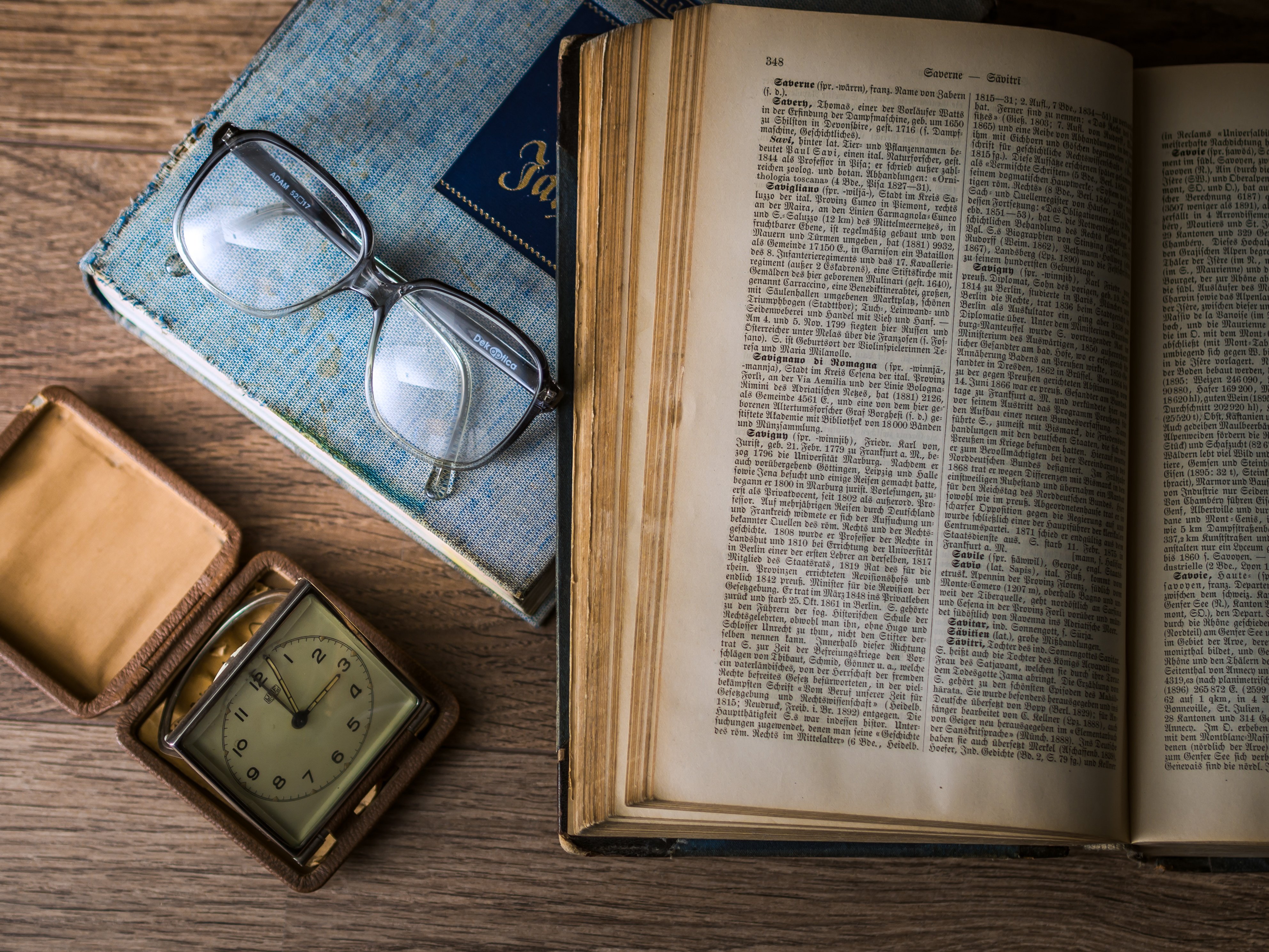The reMarkable 2 is a nifty piece of engineering. It’s about the size of a thin college (U.S.) notebook, responsive and feels as close to writing on paper as a tablet is likely to get. The tools, on the other hand, leave a lot to be desired.
reMarkable 2 and cloud services
The reMarkable 2 is not the device to invest in if you’re avoiding cloud services. The reMarkable offers a desktop app and mobile app. You might think that you install the desktop app and connect the reMarkable to the computer to manage the device, grab files, and so forth. But that’s not the way the software works.
Instead, you’re supposed to register the device and depend on cloud services to upload files from the reMarkable to “My reMarkable” and then register your mobile or desktop app with reMarkable. Then you can upload and download documents. One nice feature here is that you don’t actually have to connect the reMarkable to your desktop or laptop. Everything happens through the cloud, so no cable needed. (Except charging, of course.)
In part this is likely to run the OCR services on your documents. My handwriting (especially cursive) is very OCR-resistant, though, so I don’t even bother trying to have software convert it to text.
Inexplicably, they don’t just offer a Web portal where you can grab files and upload them. The desktop app and mobile app doesn’t really add anything to the experience, so I’m not sure why they didn’t just build a web app.
You can avoid the cloud services by simply running the web interface on the reMarkable 2 itself. This pops up a very, very basic web interface where you can upload and download files on the reMarkable. It’s a bit buggy and slow, and sometimes needs a restart when working with longer (say, 45 pages) documents.
Also, privacy?
Folks may also want to look into the company’s privacy policies, where they store data and so forth before entrusting them with their notes. This is not a huge concern for me, as I’m storing nothing that’s really sensitive. (Also, my handwriting serves as at least moderate encryption.) But your mileage may vary.
reMarkable 2 where “instantly” doesn’t really mean instantly…
In my day job I edit copy that talks about enterprise software. Authors like to use the word “instantly” to mean “really really fast,” as in “click the button and the changes will be made instantly.”
However, we all know that instantly is bogus. If you push out a change to 1,000 servers, for instance, it has to travel the wire (or wireless) and consume a few CPU cycles before happening. It might take seconds. Maybe it’s even imperceptible. But it’s not instant. So we don’t allow “instant” as a rule, because it’s not true even if it feels like it’s true.
But the reMarkable 2 tools? The company claims that changes are “instantly synchronized” but I’m here to tell you, they’re not. Nothing about the reMarkable tools feels “instant” when working with larger files.
The word I’d choose is “laggy.” For example, last night I took about 12 pages of notes from a call before I signed off for the day. Sat the device down, went to dinner and then came back this morning, powered it up, and looked at my Notebooks tab in the desktop app.
Were my new notes there? No. No they were not. Nor does the device have a “force sync” button or whatever. You just have to wait for it to wake up, have a cup of coffee, and then hopefully do its syncing thing. OK, we’re only talking about a minute or so, but it’s definitely not “instant.”
Manage your own templates? Why would we let you do that?
The reMarkable 2 comes with a lot of stock templates for you to write on. They have grids, music templates, dots, lined paper, and weekly planners and checklists. It even offers a choice of landscape or portrait templates.
You know what it doesn’t offer out of the box? Any way to manage the templates or add new ones.
A small cottage industry has popped up to offer additional templates for the reMarkable 2 and even some software to load the templates for you. For a price, of course.
You can do it yourself, but it requires connecting the reMarkable to your computer and SSH’ing into the tablet, copying your template file (exactly 1404x1872 pixels) to /usr/share/remarkable/templates/ and editing the templates.json file to let the reMarkable 2 know your template exists. And then using systemctl to restart “xochitl” (the closed-source GUI for the reMarkable).
That’s a minor hassle for me, but I have been working with the command line for more than 20 years. I can’t imagine handing the reMarkable 2 to most of my friends or family and explaining that process.
Good news, bad news, the unknown
The bad news is this: Today, the reMarkable 2’s software is a major strike against recommending it.
The good news is this: It can improve. If the reMarkable team wants the device to appeal to a larger market, they can improve the software and add features like managing the templates. There’s no reason they can’t do this for users of their existing devices, so maybe we’ll see improvements over the lifetime of the devices.
The unknown is whether they have this on the roadmap, and whether the company has plans around monetizing the cloud services. The Cricut debacle should serve as a warning to anybody depending on hardware that is tied to a cloud service. I’m wary these days of companies that tie hardware to a cloud service. The company could get bought up for its IP and the service goes bye-bye. They could take on VC and decide they need to monetize quick and start charging monthly fees to use the sync features.
Final verdict on the reMarkable 2
After several weeks of moderate usage, I’m happy enough with the device overall. It’s replaced an ever-growing pile of paper and notebooks with a single tablet, which is nice. It is pleasant to write on.
But it could be so much better with even a modest amount of development and investment. My hope is that the company will start putting some oomph into their app development and build in the features that the tablet and software is missing before they embark on a reMarkable 3.