I’ve been doing a lot of “set things up and tear them down again” lately, and the combination of Fedora 37, Cockpit and the Cockpit Machines application, plus an old Core i7 machine with 64GB of RAM is making that a piece of cake.
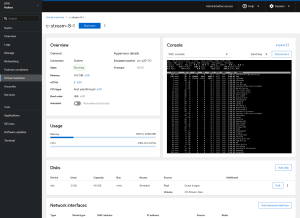 The Cockpit Project is a fantastic project that doesn’t get nearly enough attention. It’s a web-based graphical interface for Linux systems, and it can shave a lot of time (and reading man pages…) off basic system administration tasks.
The Cockpit Project is a fantastic project that doesn’t get nearly enough attention. It’s a web-based graphical interface for Linux systems, and it can shave a lot of time (and reading man pages…) off basic system administration tasks.
Cockpit makes a lot of system administration tasks discoverable and lets you do things like spin up Linux containers or virtual machines with a few clicks. It even gives you a web-based console to manage your machines without having to SSH into them.
It doesn’t do everything you could do at the console, but when you can’t do it via the GUI? Just use the built-in terminal to dive in and make your changes.
But you can do a lot before you really need to reach for the CLI. I whipped the virtual machines add on into Cockpit (it’s not installed by default) and didn’t even need to supply an image to get started. The wizard for creating a new virtual machine will let you download some pre-selected options like Fedora, Debian, CentOS Stream, etc.
In fairness I did run into a few snags with the built-in VNC viewer and some of the installers. AlmaLinux, for instance, only wanted to display half the screen which made running the installer a bit tricky. But you can import qcow2 images easily enough to get past that.
Cockpit also lets you manage networking, storage, accounts, systemd services, provides an overview of system health, access to logs, and more. If you haven’t tried out Cockpit, give it a whirl.
