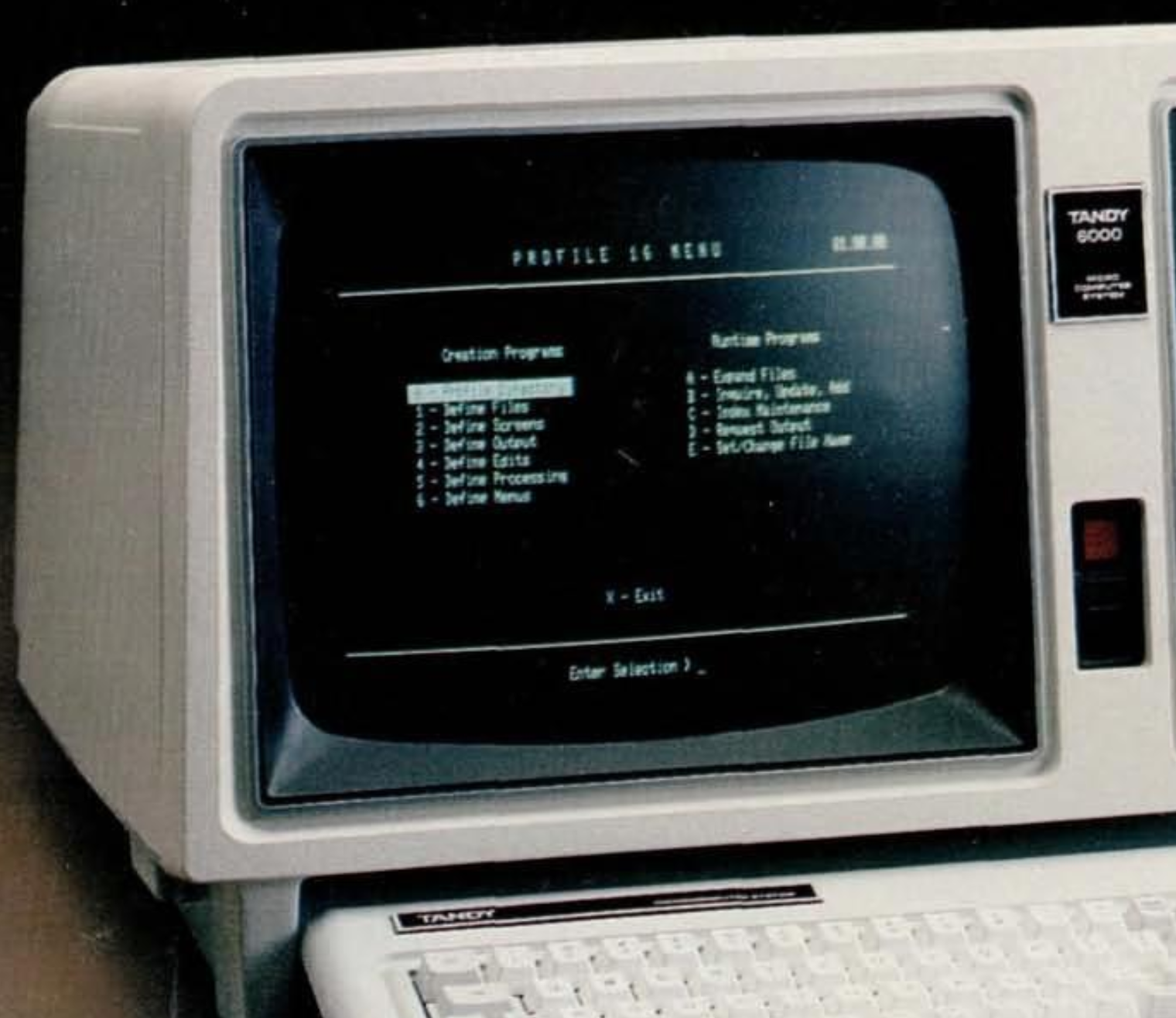Guake has long been a favorite application of mine. If you’re new to Guake, it’s a terminal application for Linux that stays out of site until it’s summoned with a hotkey, like the console in Id Software’s Quake games.
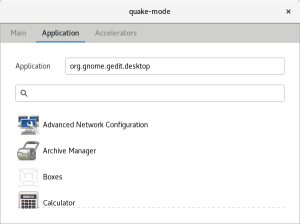 Hit F12 or whatever combo you set up for it, and it slides into view over the top of other windows. When you’re done, bang the hotkey again and it slides back up out of sight. I find it super useful.
Hit F12 or whatever combo you set up for it, and it slides into view over the top of other windows. When you’re done, bang the hotkey again and it slides back up out of sight. I find it super useful.
But, I’ve long wanted to be able to do that with other applications. Specifically, I’ve really craved a text editor that would be easy to summon like Guake so I could keep running notes and scratchpads for little snippets of text.
Technically I could just use Vim for that in Guake, but I wanted something a bit easier to copy and paste text in and out of. My previous searches never turned up anything I loved, so I stopped looking.
While looking for another GNOME extension today, I found Quake-mode. This is just the thing I was looking for. After installing the extension you can choose whatever application you like, set an “Accelerator” (hotkey) and you’re all good. You also have the option of setting a notification area icon if you prefer to mouse it.
Nice, simple, perfect for productivity. I’ve set it up to use Gedit but you could do whatever makes sense for you.
The only thing that would be better is if it supported more than one app. But I won’t be greedy, one is good enough, and it doesn’t conflict with Guake so I get my terminal and text editor too. Love it. Big thanks to the author of this extension.