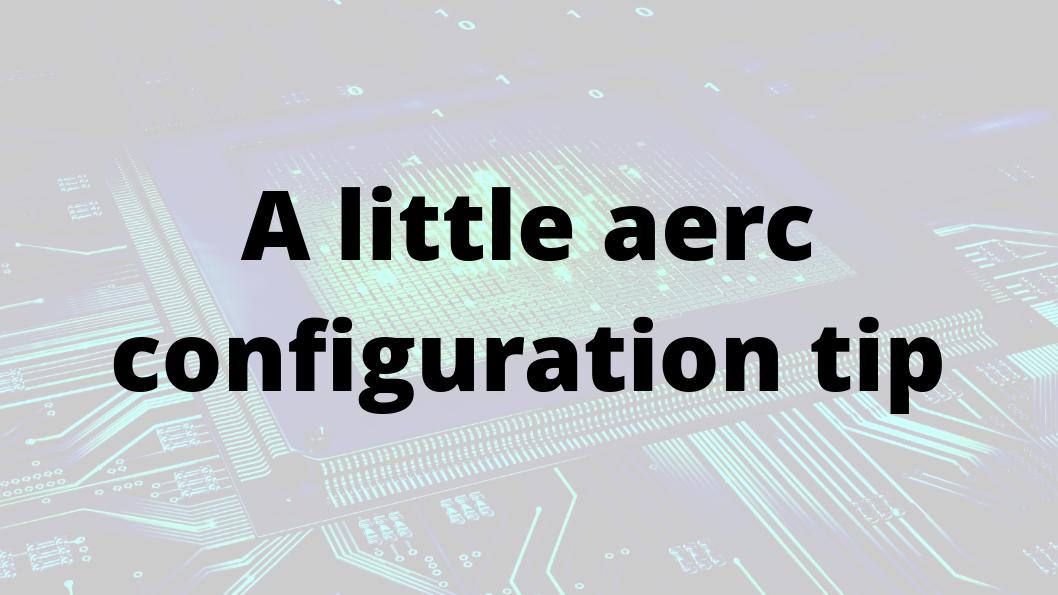I’ve: been using aerc for a bit now to test it out as my default mail client. I have to say that I’m truly loving it. Today I was trying to clean up the view so that I wasn’t looking at two dozen old IMAP folders in the folders pane, and remapping a few folder names when I ran into what I thought was a snag but was actually a failure on my part to configure things properly at first.
In the aerc account configuration file (/home/user/.config/aerc/accounts.conf) you can specify what folders you want to see, how they should be sorted, and even remap folder names. For example:
folders = INBOX,Sent,Archive,@Fedora Mailing Lists
That will tell aerc only to display those folders.
folders-sort = Inbox, @Fedora Mailing Lists,Archive, Sent
Will sort your displayed folders in that order.
folder-map = /home/user/.config/aerc/folders
That will tell aerc to look in the “folders” file for a mapping of folders to new names, such as:
Fedora = @Fedora Mailing Lists
If, for example, you’d once upon a time named a folder thusly so that the @ would put it at the top of webmail sort.
The problem I was running into was that I’d remap a folder name and *poof* it’d disappear when I restarted aerc. Initially I thought I was futzing up the configuration in the folder-map file.
Then it finally (after a bit too long) dawned on me that once I remapped the folder name, aerc took me literally and… didn’t show it because it wasn’t listed as Fedora in the folders or folders-sort directive.
Just throwing that out there in case anybody else bangs their head on the keyboard wondering why remapped folders disappear. Happy mailing!