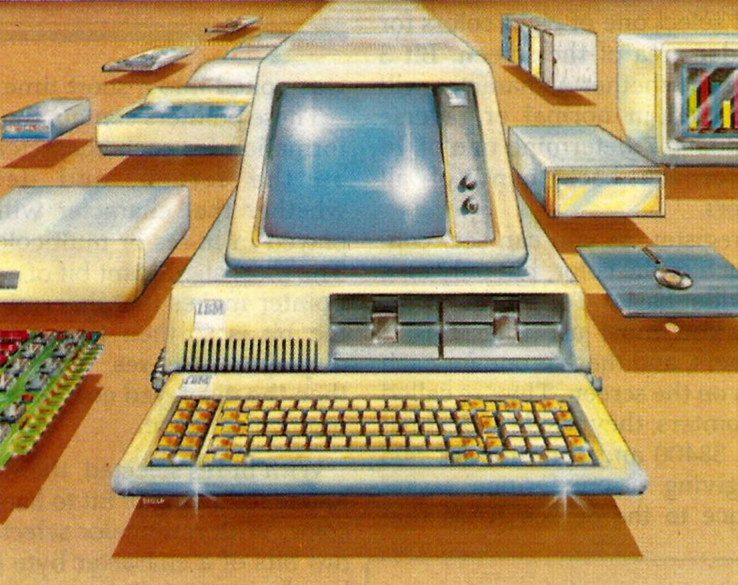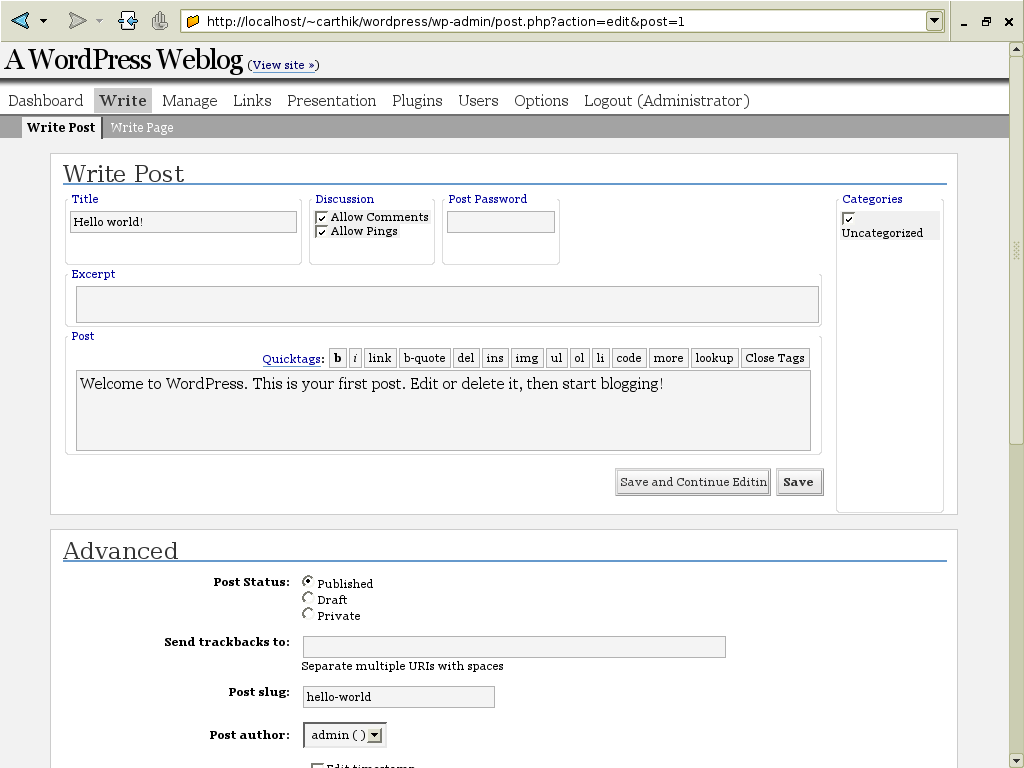
WordPress 2.1
After coming back from Linux.conf.au last week (I stayed in Sydney an extra week for vacation) I noticed that the WordPress folks had released 2.1 while I was busy getting sunburned. I’ve upgraded my blog to 2.1 and all went well. Definitely worth a look if you’re the blogging type. I’ve got a review up on Linux.com. This release includes a couple of nice improvements — nothing Earth-shattering, but some nice stuff, nonetheless....