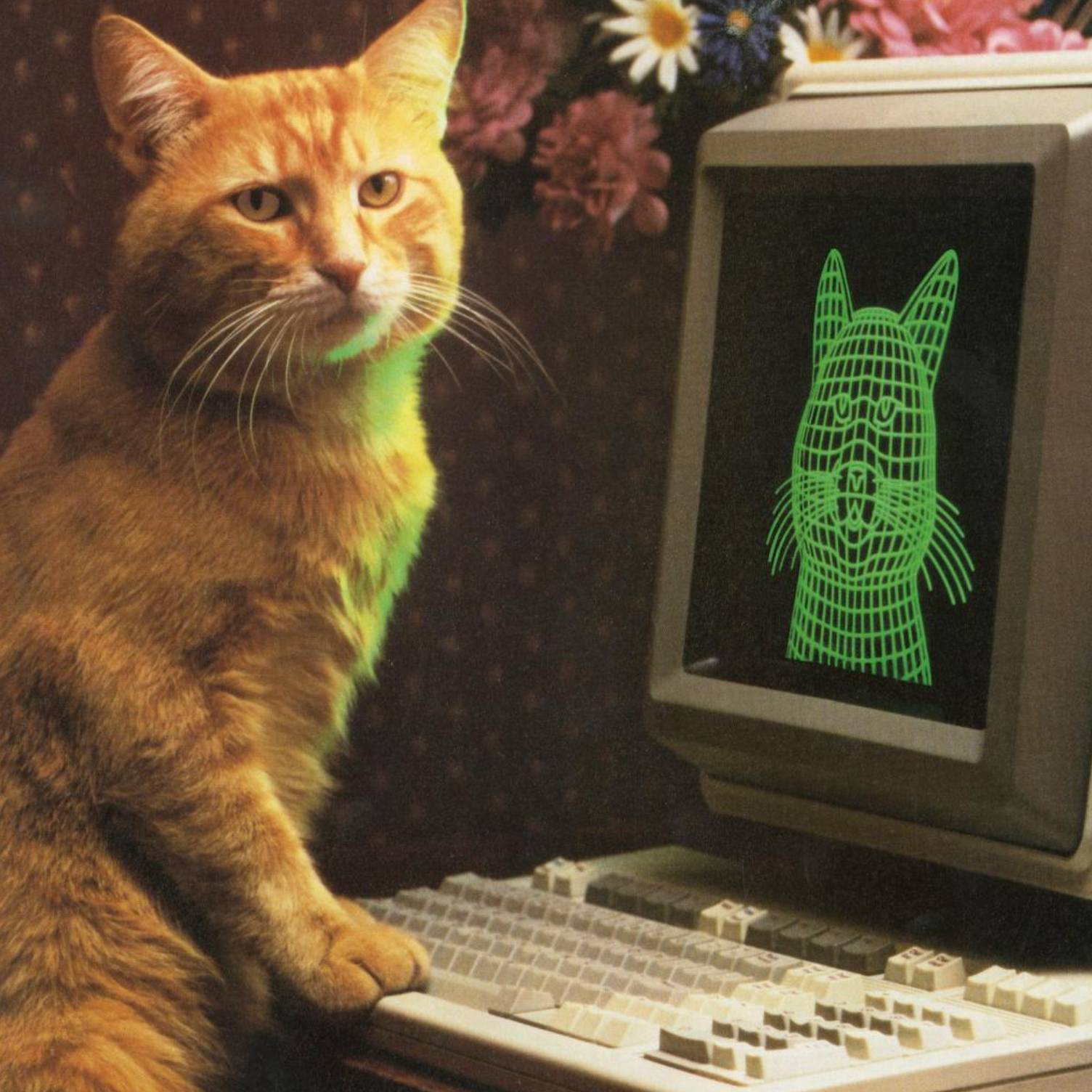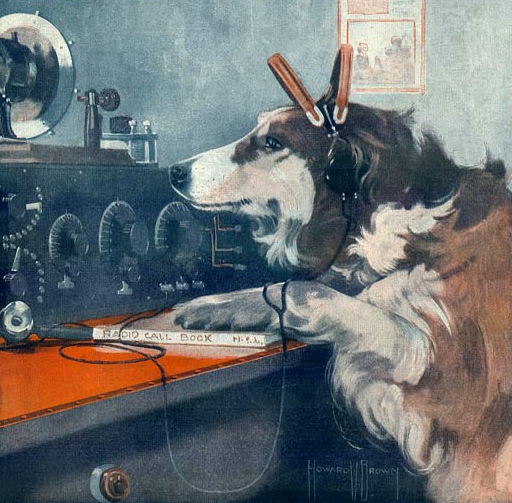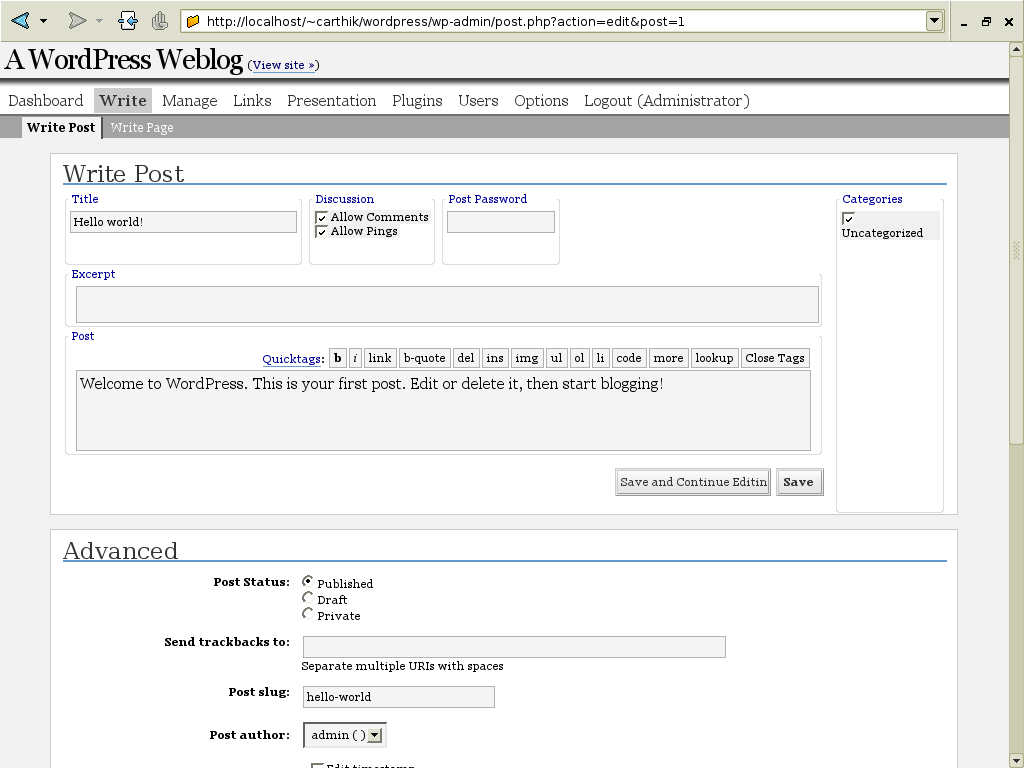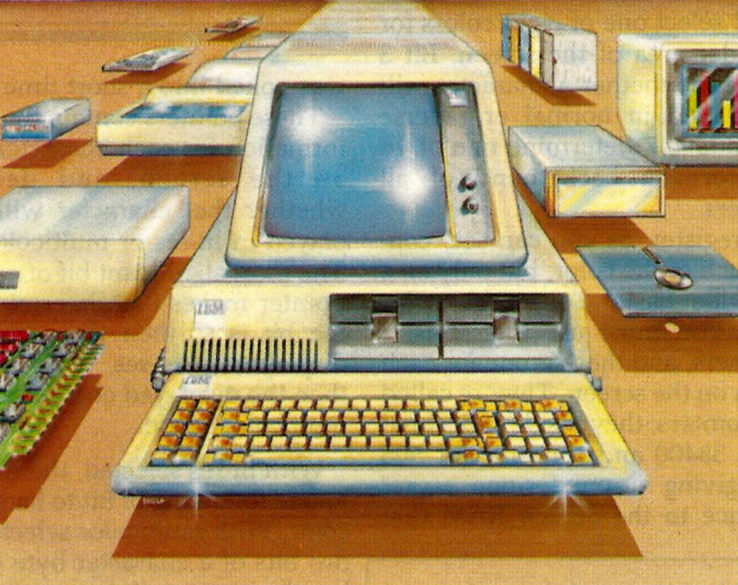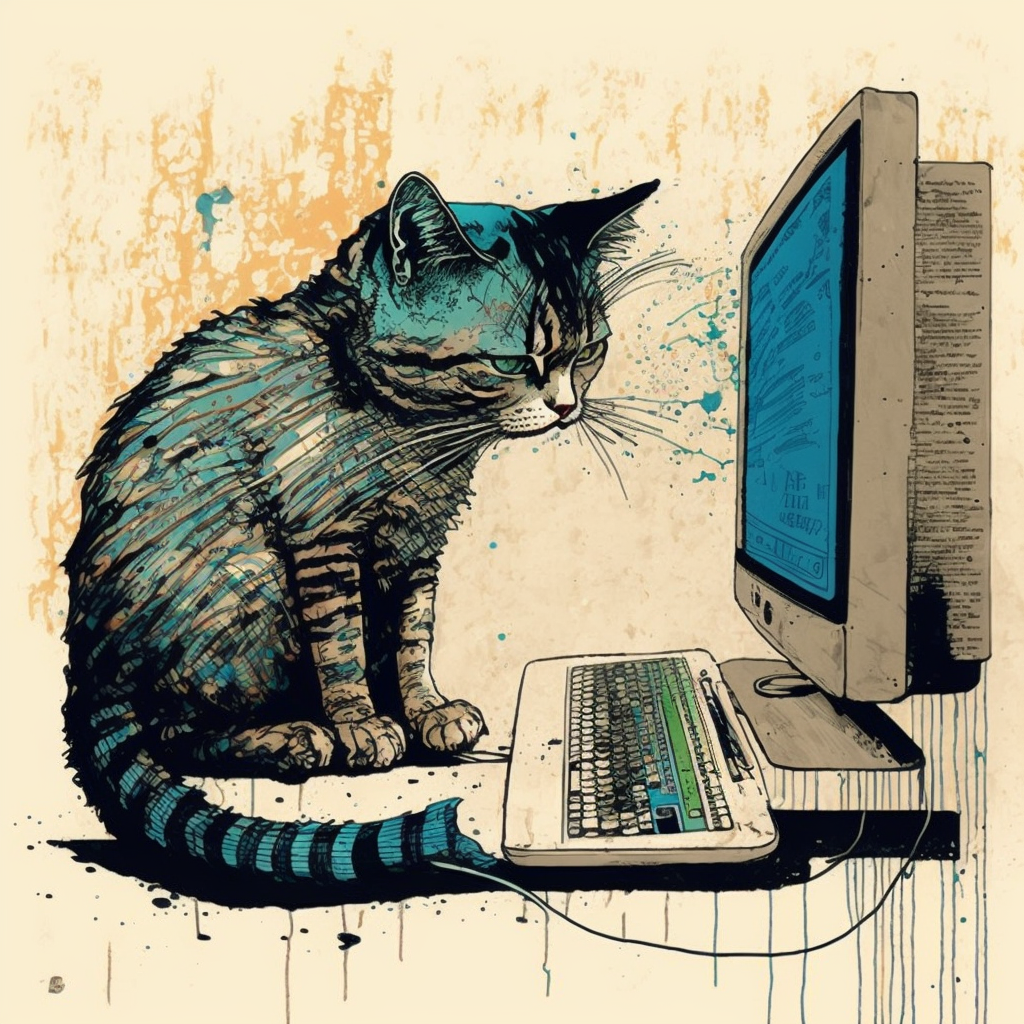
More "bad" English, please
I’d like to see more bad English on mailing lists, and fewer apologies from non-native speakers about their poor English skills. There’s nothing to be ashamed of in trying to communicate in a second, third, or fourth language and not being an expert. And it’d be a shame if non-native speakers let fear or embarrassment hold them back from making a vital contribution or asking a question that could help them succeed in contributing or using FLOSS tools. ...