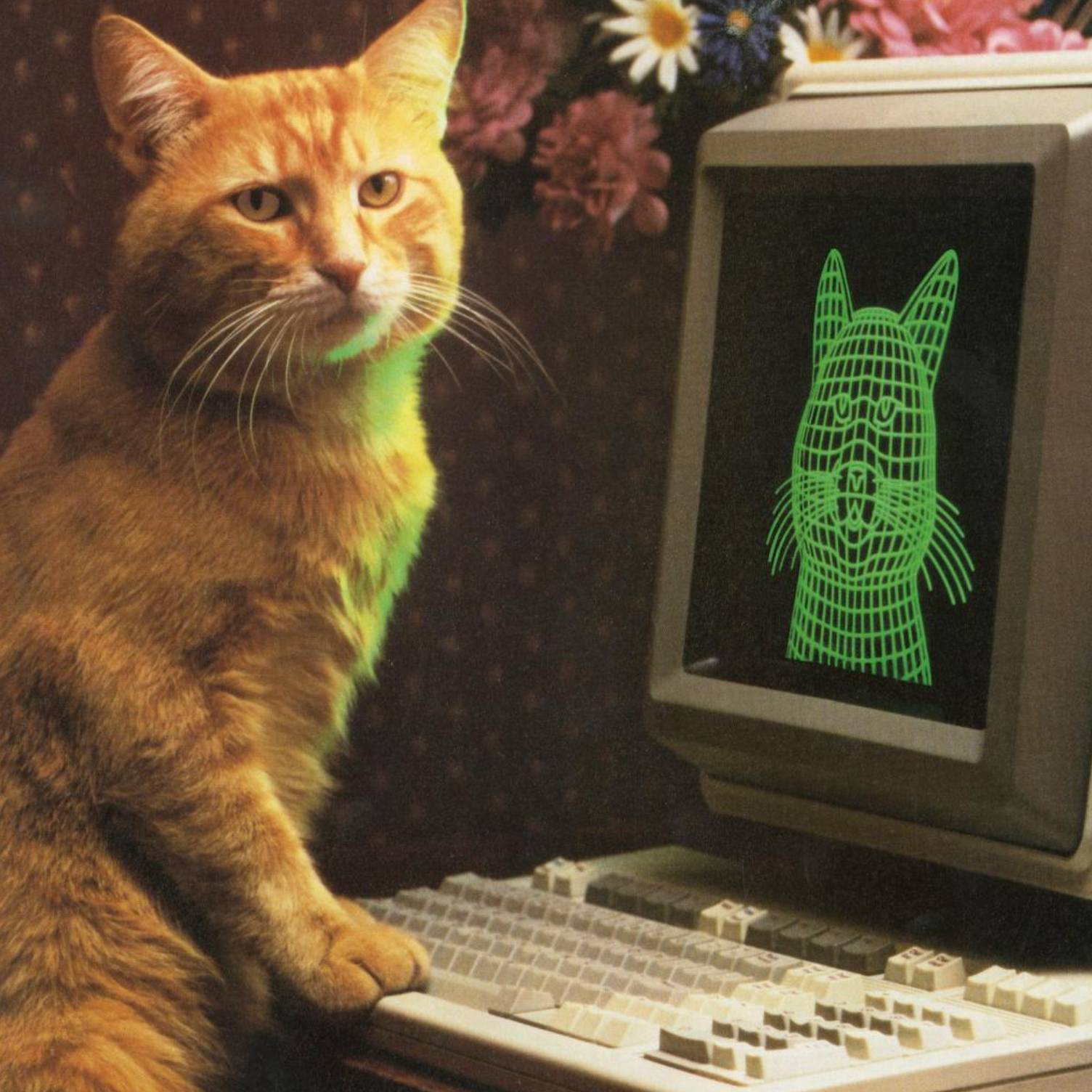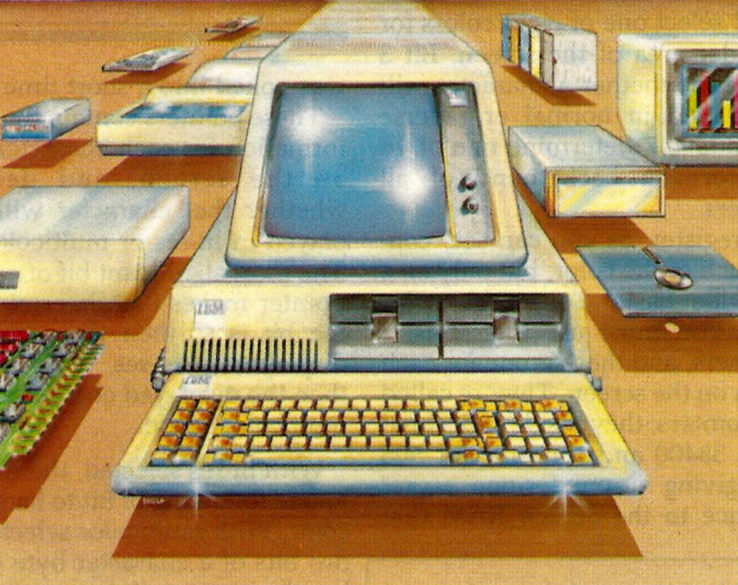Containers vs. Hypervisors: Choosing the Best Virtualization Technology
Choosing a virtualization solution isn’t always easy. The good news is you have many choices to pick from. The bad news is, well, pretty much the same thing. You’ll find tons of options for Linux, most of which break down to hypervisor or container-based virtualization. Not sure which is which? We’ll break it down. Unfortunately, the various vendors that offer virtualization (say that five times fast) don’t always agree on terminology. You’ll also find several different types of hypervisor virtualization, depending on the solution and hardware that are being used. For simplicity’s sake, I’m going to refer a bit broadly to the different types of virtualization. For most types of virtualization, I’ll refer to hypervisor virtualization. For virtualization at the operating system level, I’ll refer to container-based virtualization. Note also that I’m mainly looking at server virtualization on commodity x86/x86-64 hardware here. The options are even more diverse if you’re working with platforms like IBM’s System z mainframes. ...